{{settings.product_data.product[$index].product_width + ' ' + settings.nbdesigner_dimensions_unit}}
{{settings.product_data.product[$index].product_height + ' ' + settings.nbdesigner_dimensions_unit}}
{{stages[currentStage].states.boundingRealSize.size}}
Drop to replace
{{stages[currentStage].states.coordinates.left}} {{stages[currentStage].states.coordinates.top}}
{{stages[currentStage].states.rotate.angle}}
Cut line
Safe zone
Warning
{{stages[currentStage].config.name}}
Out Of Stage
Image Low Resolution
Share this design
- Keyboard shortcuts
- About
| Ctrl +A | Select all layers |
| Ctrl +D | Deselect all layers |
| Ctrl +E | Clear all layers |
| Ctrl +Z | Undo changes |
| Ctrl +Y | Redo changes |
| Ctrl +L | Show/hide Bleed line |
| Ctrl +R | Show/hide Ruler |
| Ctrl +H | Align layer horizontal center |
| Ctrl ++ | Zoom In stage |
| Ctrl +- | Zoom Out stage |
| Ctrl +0 | Fit stage with viewport |
| Ctrl +1 | Resize stage to real size |
| Ctrl +] | Bring layer forward |
| Ctrl +[ | Bring layer backward |
| Ctrl +O | Load your designs |
| Ctrl +B | Make your text bold |
| Ctrl +I | Italicize your text |
| Ctrl +G | Group layers |
| Ctrl +P | Duplicate layers |
| Alt +U | Make your text UPPERCASE |
| Alt +L | Make your text lowercase |
| Alt +← | Move the selected layers to left 1px |
| Alt +→ | Move the selected layers to right 1px |
| Alt +↑ | Move the selected layers to top 1px |
| Alt +↓ | Move the selected layers to bottom 1px |
| Alt + | Free transform |
| Shift ++ | Zoom out selected layers |
| Shift +- | Zoom in selected layer |
| Shift +G | Show/hide Grid |
| Shift +D | Show/hide stage dimensions |
| Shift +L | Clear all guidelines |
| Shift + | Centered scaling |
| ← | Move the selected layers to left 10px |
| → | Move the selected layers to right 10px |
| ↑ | Move the selected layers to top 10px |
| ↓ | Move the selected layers to bottom 10px |
| Delete | Delete selected layers |
| V | Disable drawing mode |
| B | Enable drawing mode |
| Esc | Quit text editing |
| Ctrl +Shift +] | Bring layer to front |
| Ctrl +Shift +[ | Send layer to back |
| Ctrl +Shift +V | Align layer vertical center |
| Ctrl +Shift +I | Import Design |
| Ctrl +Shift +E | Export Design |
| Ctrl +Shift +S | Save Design for later |
| Ctrl +Shift +O | Load Your Design in Cart |
| Ctrl +Shift +G | Ungroup |
| Ctrl +Shift +L | Clear all stages |
| Ctrl +Shift +< | Decreate font size |
| Ctrl +Shift +> | Increate font size |
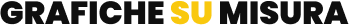
Copyright © . Grafiche su Misura
All Rights Reserved
Powered by NBDesigner version 2.8.3
Image upload terms
Your term
Delete All Layers
Are you sure you want to delete all layers?
Delete Selected Stage
Are you sure you want to delete selected stage?
Clear All Stages
Are you sure you want to clear all stages?
Replace stage content
By selecting another template you are deleting all the content on the current stage. To restore, click Undo button.
Crop image
Guidelines
Cut Line
This is where we aim to trim the product. The actual line can vary due to the trimming process.
Safe zone
Keep text and important imagery within this line to ensure it does not get cut off during trimming.
My design
Save as new designs or overwrite last design
New design
My designs
My designs in cart
Grid View
{{$index + 1}}
Your Information
All changes saved
- Double click to edit text
- Right click on selected layers to show context menu
Drag & drop image from sidebar into shape layer to replace the current image.
- Double click masked photo to turn on mask editing mode.
- Click Apply mask icon or click outside selected mask to turn off mask editing mode.
Document colors
Default palette
Color palette
Choose from our state of the art Ready-to-use relevant templates which are relevant to product you have chosen to design.